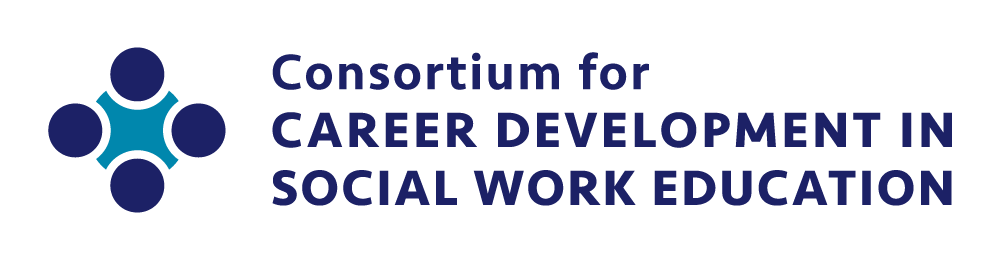- Home
- My account
- Membership updates
👤Updating your membership
To change your membership account from individual to institutional (bundle membership), which allows for membership to be managed under one primary institutional contact, aka "Bundle Administrator", and charged under a single membership fee, please contact the Membership Chair. If the previous Bundle Administrator is no longer with your institution, you need help changing your Bundle Administrator, and/or you need an individual member or contact added to your bundle membership, please contact the Membership Chair. NOTE: You must be a Bundle Administrator for your institution to add members to your institutional membership, aka bundle membership. If you're not sure who the Bundle Administrator is and/or would like to request to be the designated Bundle Administrator for your institution, please contact the Membership Chair. To add a new member to your bundle membership:
|